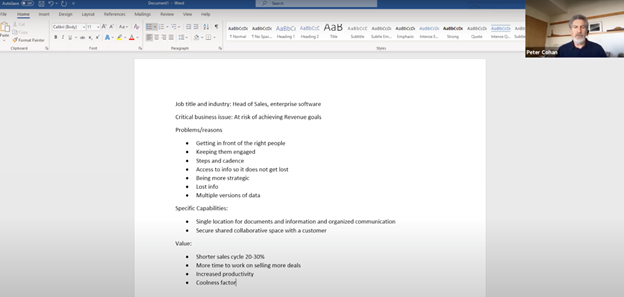A Recap of AnnexQ Live Web Event held on November 11, 2020: Delivering Successful Software/SaaS Product Demos
By Tharani Rajamanickam, Blogger at AnnexQ
Delivering successful product demos enables sales teams to win more deals! As sales representatives, how can you create such stunning SaaS/software demos?
Click here to view or listen to the webinar recording!
Here’s a recap of the fireside chat between Jeremy Mendoza, Founder & CEO at AnnexQ and Director of Sales at Andea, and Peter Cohan, Author of Great Demo! (formerly, The Second Derivative)
Citation of Gong’s study
Peter kickstarted his discussion by citing a research survey carried out by Gong.io (San Franciso Bay Area). The study was initiated by analyzing 67,149 recorded demos, which now shows results for more than one million demos. The objective of the study was to unveil the key success factors or attributes that constitute successful demos.
Mini-Clinic with Jeremy
Upon Peter’s request, and for the understanding of the audience, Jeremy took the responsibility of demonstrating his software product: AnnexQ.
In a gist, Jeremy illustrated his demo answering the below questions:
-
- What does his solution offer to his buyers?
- Who are the end-users of the software?
- How the software solution helps them in the sales process?
- What makes this software solution unique?
- What are the special features specific to the buyers?
Here’s the actual transcript of Jeremy’s demo:
AnnexQ is a shared portal for both the seller and the prospect to collaborate throughout the complicated, long sales process. Of course, the sales process involves multiple players and multiple decision-makers on both the seller and buyer’s side. So, this tool serves as a virtual sales-room, where you can communicate & share documents. Most importantly, the tool helps you walk your prospect and navigate them through each stage of the sales cycle.
What makes this solution unique is the discussion wall. When your prospect images with you in a process, you’ll have a discussion wall to easily communicate and avoid multiple back and forth emails and duplicates. You can directly talk to your prospects, share photos and videos instantly, comment, and greet. In addition, as a seller, you get immediate visibility when your prospect opens or views the documents in the form of notifications. This helps you with timely follow-up with your prospect or buyer team. (Peter asks Jeremy to freeze the demo here).
Peter interpreted this demo as one of the usual and traditional demo approaches handled by most software organizations and their sales teams. To help Jeremy and audiences refine the current and conventional demo approaches, Peter began shooting out a bunch of questions at Jeremy. Let’s check them out below:
Q&A between Peter and Jeremy
Q1: What would be the most typical job title that you might what to address?
Jeremy’s answer: Head or VP of Sales, Software
Q2: What are the top-level challenges that the person is aiming to overcome on a quarter or annual basis?
Jeremy’s answer: At the risk of achieving revenue goals
Q3: What is getting in the person’s way that makes it hard to achieve the revenue goals and that you’re trying to solve?
Jeremy’s answer:
-
- Getting in front of the right people
- Keeping them engaged in the process
- Steps and Cadence
- Access to information, so it does not get lost
- Multiple versions of the data
Q4: What would the person look for?
Jeremy’s answer:
-
- Single location for data (documents) and organized communication
- Secured and shared collaborative space
Q5: In what value of time, people, or money, your prospect expects to gain by using your tool?
Jeremy’s answer:
-
- Shorter sales cycles (20% – 30% reduction)
- More time to spend on more deals
- Coolness factor
Creating a situation slide with Jeremy’s answers
Peter amazingly created a situation template/slide by adding his annotations to Jeremy’s answers.
List of annotations added by Peter include:
-
- For Q1: Job title and the industry (Head or VP of Sales, Software)
- For Q2: Critical business issue (At the risk of achieving revenue goals)
- For Q3: Problems/Reasons (From getting in front of the right people to multiple versions of the data)
- For Q4: Specific capabilities (Includes single location for data & one-stop collaborative space)
- For Q5: Value (From shorter sales cycles to coolness factor)
Upon completion, Peter highlighted that this situation template stands as the starting point for successful demos instead of starting a demo with just features and capabilities. He added that this demo also models a vision generation demo.
Also, Peter demonstrated this vision demo to Jeremy, treating him as the head of sales for a software business.
Peter’s question to the audience
As the audiences witnessed Jeremy’s initial demo that displayed his tool & features, Peter asked them to choose two or three fabulous/terrific/wow factor screens from the tool, on behalf of Jeremy, in order to show or impress his prospects:
-
- Pipeline (To track the sales funnel)
- Analytics (Compare various deals)
- Summary (Sequence of events: Discovery, Responses, Proposal, etc.)
An Analogy to a Successful Demo
Peter debated that a Cooking show never starts with chopping the onions. It only starts with the delicious picturization of full meals or the final product plated on the table with a glass of wine, cutlery cloth, and forks.
He resonated this analogy with Jeremy’s case wherein the audience identified the key screens to present his tool as a plate with all that’s required by his prospects (Sales Heads, VP of Sales, Director – Sales & CEOs).
The Deliberation of Vision Generation
Vision generation (completely plated dish) is a process in demo wherein you start impressing your prospects with your key strengths, and this way, activating their interests to know more about the product.
Peter recommends that vision generation has to occur in three to four minutes of your demos. A handful of key screens is adequate for vision generation. This creates interest and leads to discovery conversation, and enables you to offer a technical proof demo based on the tool’s tailored and specific capabilities that align with the prospect’s specific requirements.
One of the audiences interacted by commenting on another analogy to vision generation: the movie-making business in which the trailer becomes the visual generation.
Stephen Covey’s Principle: Do the last thing, First
Peter shared his short story that happened decades ago when he was the Head of Sales for a software product. When the sales team planned to buy a handful of tools like cad-cam, sales automation, and CRM tools, each of the CRM vendors took about 2 hours to coach 8 of them in the sales team to run marketing campaigns. Literally, the team felt that many of the vendors ran out of time before presenting the most important focus points that actually help the team.
That’s when Peter told his team that they’re doing the same horrible thing to their customers, i.e., saving the best for the last. But what has to happen is the reverse, i.e., bring the last thing (delicious dish) upfront and walkthrough the other details/specifics at last. This drastically reduces the number of demos required to impress customers.
Two Crucial Elements for a Great Demo Methodology
Peter listed out the two important check pieces that a software sales team needs to make their demo stand out from your competitors:
-
- Know who you’re presenting to (like how Jeremy created a situation slide now). This creates a structured way of capturing and then re-communicating the information generation demo or post-discovery technical proof demo
- Key 3 to 4 screens that can effectively delight your customers and shows the results
Audience Q/A Session – Set #1
- How much customization is required for a vision demo?
Peter: It depends on the product and market. The best guidelines are to customize the demos until the vision generation aligns with the market, the vertical, or the client in less time (say 10 minutes). An overview demo for 10 minutes is better than the usual 1-hour overview demo. - What are your thoughts on Introductory (Corporate Overview) Presentations before or after demos?
Peter: “The fewer, the better.” So, either include only what matters the most to your customers in your corporate presentation or use the presentation, which has the least important details and information at last.
Live Example for Crisp Deliveries
Peter prospected Jeremy with the question: What’s your product?
Jeremy answered: AnnexQ is a collaboration platform where both buyers and sellers can effectively collaborate & navigate throughout the sales process, from discovery call to deal closures.
Peter inferred this was indeed not a crisp introduction. Peter justified a crisp introduction as one that’s just about four words (not 20 & above). This reminded Jeremy that he positioned AnnexQ as the “Buyer enablement tool” in his recent sales conversations. Peter gladly agreed that this was one of the best crisp deliveries!
Key Takeaways from Gong’s Study
Peter wrapped up the key learning from Gong’s study as:
-
- Successful demo deliveries follow the “upside-down pyramid” rule. They start with the conclusion. Instead of building up the valuable part throughout the demo (saving the best for the last), winning demos begin with the most valuable part. Peter highlighted that he told the same thing in his book as “doing the last thing, first.”
- “Peel the onion technique:” This will fill your buyer with valuable information that actively provokes their intention to know more step by step. This transforms from a linear day in life demos to inverted pyramid demos that can win you more deals.
- Most successful demos are conversations. Here, Peter questioned the audience that “How many of them request their prospects to ask questions during the demo but actually do not want them to ask.”
Audience Q/A Session – Set #2
- What do you do when your prospects interrupt for a specific feature or a module in between? Do we need to demonstrate then and there? Or tell them that we’ll get back to that later?
Peter: It totally depends on the individual. In the case of high-rank people, attending to their questions becomes crucial. So, answer them right away. On the other hand, in the case of low-rank people, note down the question and get back later. - What is the best way to keep the audience engaged in a remote demo session?
Peter: Using a chat can be a great approach to engage with the remote audience. - What do you do if your demo presenter (another sales representative) has not inculcated good practices, and the demo falls in the next couple of days?
Peter: Train the individual with good demo practices, enable him/her to read the book, and educate how to delight the prospect effectively.
Conclusion
Jeremy concluded the live webinar by extending his gratitude. He said that Peter’s insights on great demos really helped the audience and, of course, himself a lot in terms of improving the way how traditional software demos usually happen.
He also insisted on the audience first to read Peter’s book “Great Demo! – How to Create and Execute Stunning Software Demonstrations.”
Click here to register for AnnexQ’s next live web event: Social Selling on December 09, 2020, at 12:00 PM PST.